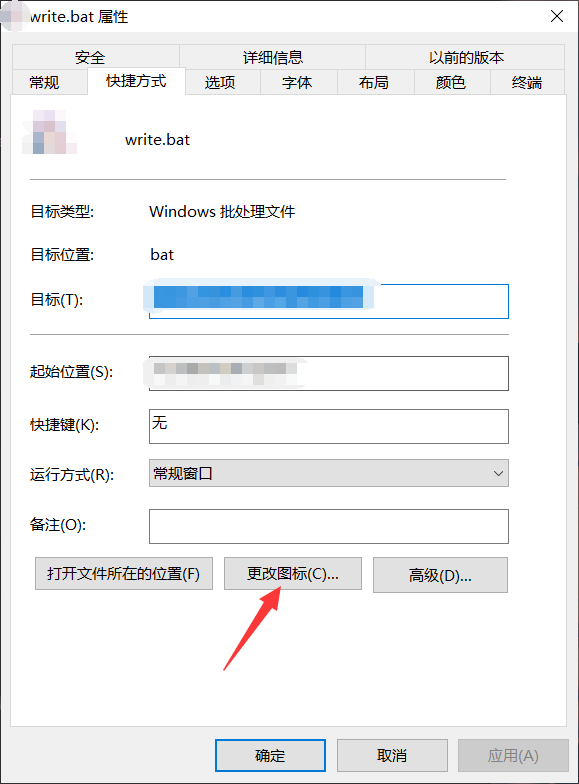一、新建文章
一般操作:
- 使用
hexo new $$ name,创建博客 - 然后再进入到文章文件夹内,打开
markdown文件
使用批处理操作优化后,双击 write.bat ,输入名字,回车即可
1 | @echo off |
注意使用的时候,需要把 {} 内的参照上面的换成自己本地的路径,并把 {} 也去掉
前面的方法最近发现了点问题,当输入的博客名带点、空格等特殊字符时会出现问题,所以改用 python 脚本实现
1 | import os |
二、本地预览
1 | hexo clean && hexo g && hexo s |
三、推送部署
1 | hexo clean && hexo g && hexo d |
四、其他
编写好 bat 文件后,可以创建快捷方式到桌面,然后右键-属性-更改图标,选择一个自己喜欢的系统图标,也可以选择浏览选择自己创建的一个图标文件